Role and roles and responsibilities in Purview
When working with a data catalog, different users and roles are involved. The permission concept in an Azure Purview data map is quite simple.
- Permissions can be applied at collection level
- Permission inheritance is possible (but can be restricted)
- As of today, four roles (admins, data source admins, curators and readers) are available
The Microsoft Purview governance portal uses Collections in the Microsoft Purview Data Map to organize and manage access across its sources, assets, and other artifacts.
Collections
A collection is a tool that the Microsoft Purview Data Map uses to group assets, sources, and other artifacts into a hierarchy to manage access control. All accesses to the Microsoft Purview governance portal’s resources are managed from collections in the Microsoft Purview Data Map.
Role
The Microsoft Purview governance portal uses a set of predefined roles to control who can access what within the account.
These roles are currently:
- Collection administrator
- Data curators
- Data readers
- Data source administrator
- Insights reader
- Policy author
- Workflow administrator
Detail definition please review Microsoft Purview official documentation.
Here is a summary of roles and responsibilities
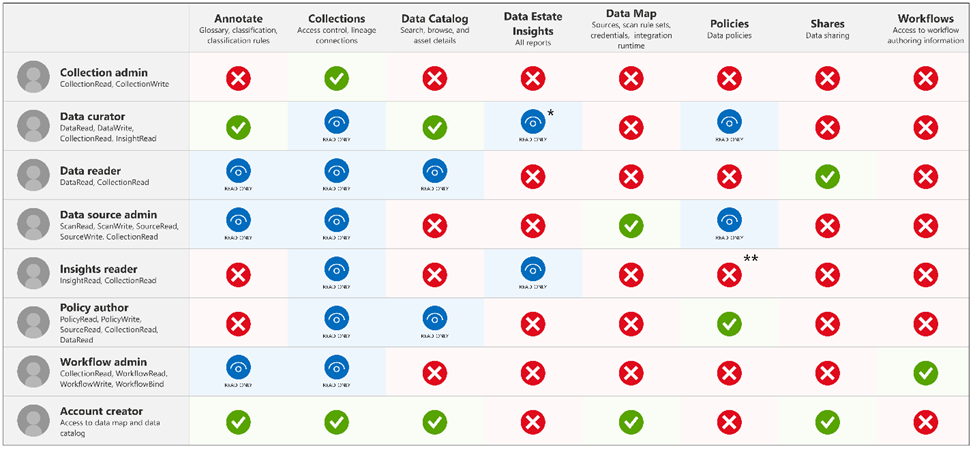
Add or move Role assignments
Select the Role assignments tab to see all the roles in a collection. Only a collection admin can manage role assignments.
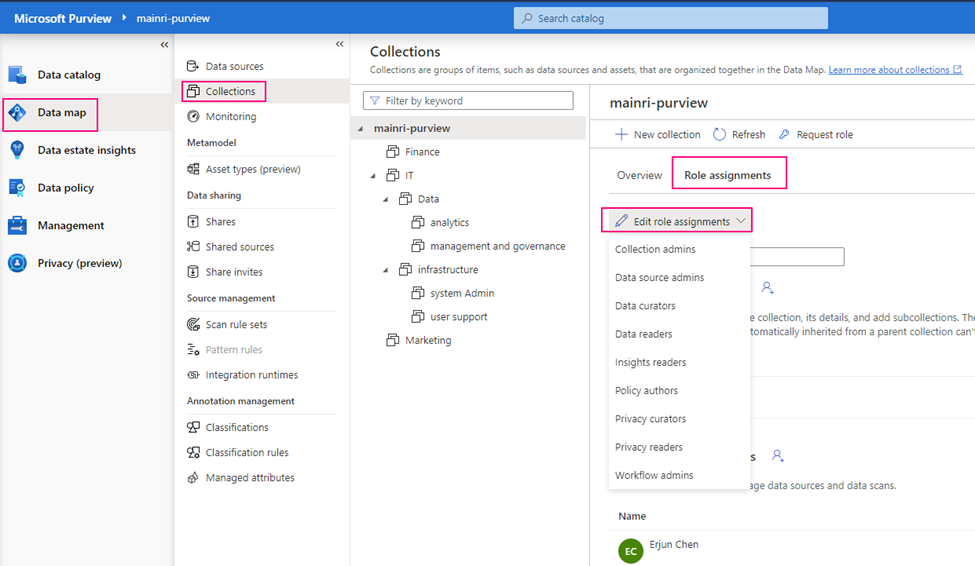
Type in the textbox to search for users you want to add to the role member. Select X to remove members you don’t want to add.
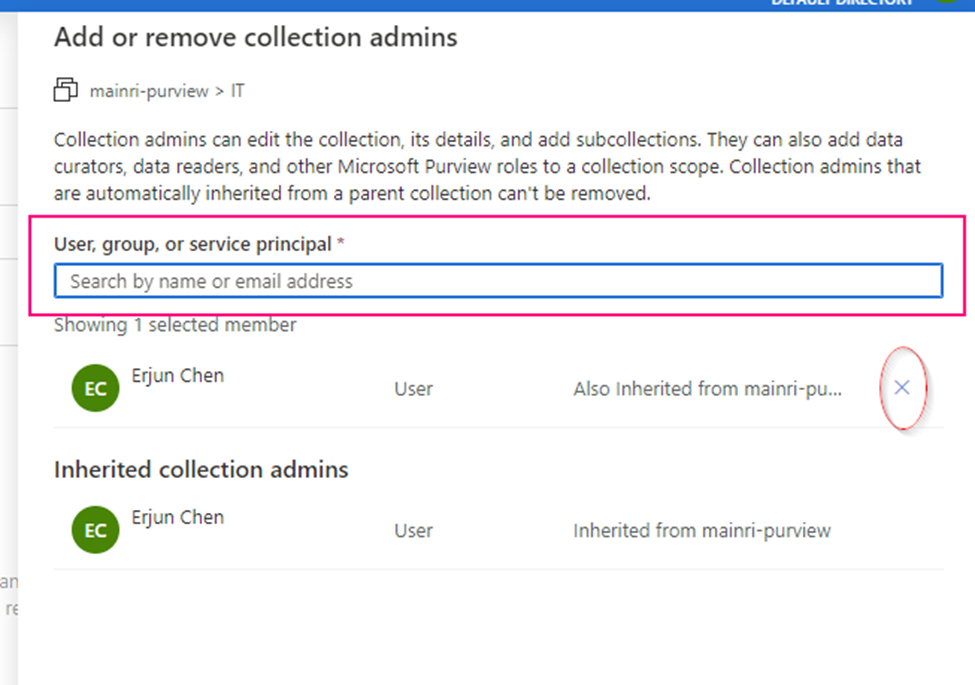
Restrict inheritance
Collection permissions are inherited automatically from the parent collection. For example, any permissions on the root collection (the collection at the top of the list that has the same name as your account), will be inherited by all collections below it. You can restrict inheritance from a parent collection at any time, using the restrict inherited permissions option.
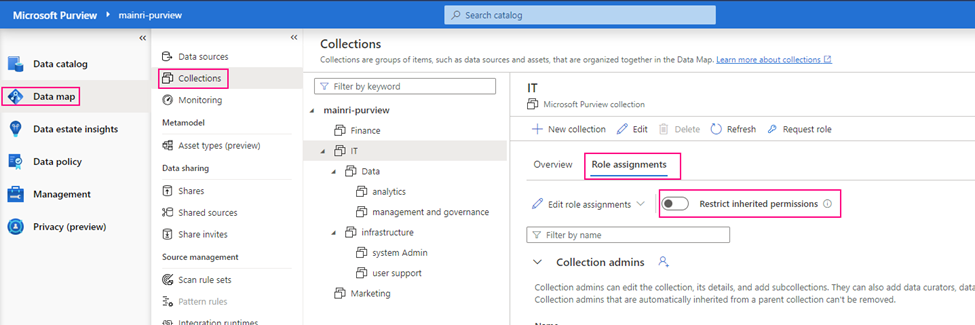
After restriction, inherited members are removed from the roles expect for collection admin.
Select the Restrict inherited permissions toggle button again to revert.
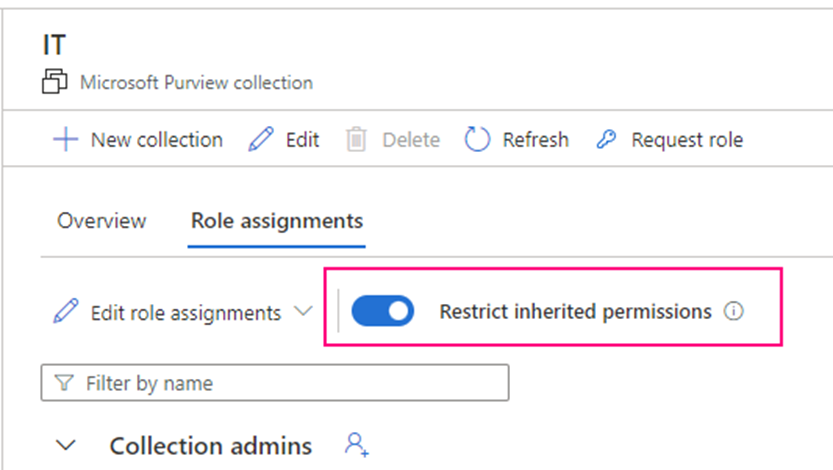
Business Glossary
A glossary provides vocabulary for business users. It consists of business terms that can be related to each other and allow them to be categorized so that they can be understood in different contexts.
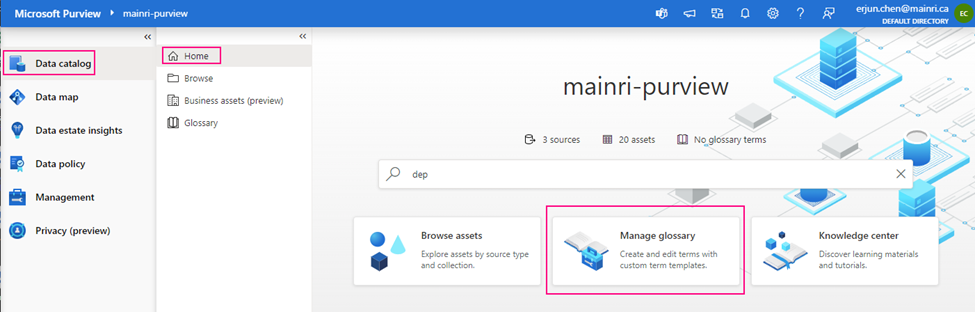
A business glossary is a collection of terms. Each term represents an object in an organization and it’s highly likely that there are multiple terms representing the same object.
There are some out of box templates that have predefined.
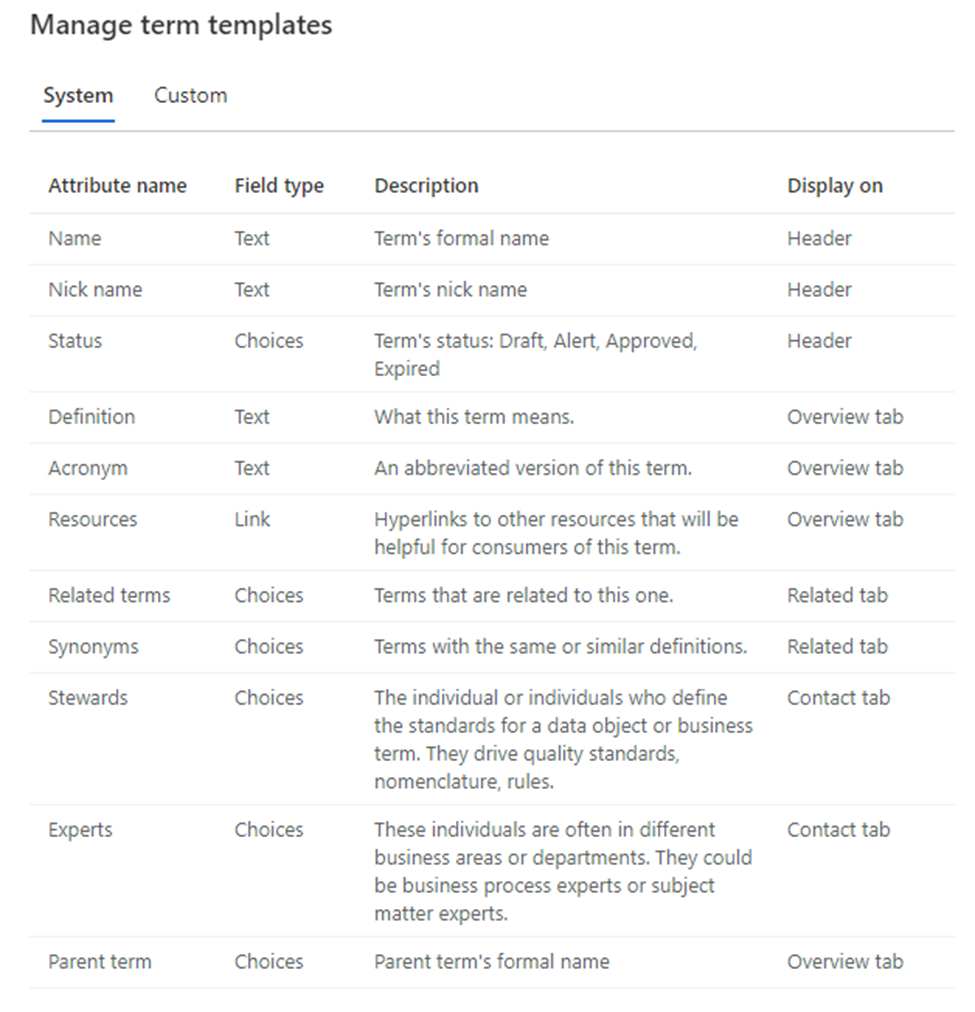
Add new glossary
Purview studio > Data Catalog > Glossary > new Glossary
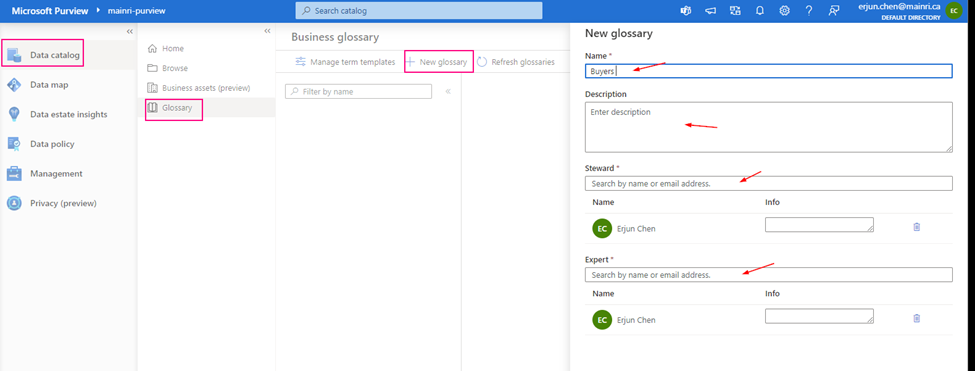
Fill in all properties.
Next step: Day 8 – Data Lineage – Extract SQL, ADF and Synapse Pipeline Lineage
Please do not hesitate to contact me if you have any questions at William . chen @ mainri.ca
(remove all space from the email account 😊)

