Unity Catalog is a fine-grained data governance solution for data present in a Data Lake for managing data governance, access control, and centralizing metadata across multiple workspaces. Unity Catalog provides centralized access control, auditing, lineage, and data discovery capabilities across Azure Databricks workspaces. It brings a new layer of data management and security to your Databricks environment
Unity Catalog provides centralized access control, auditing, lineage, and data discovery capabilities across Azure Databricks workspaces.
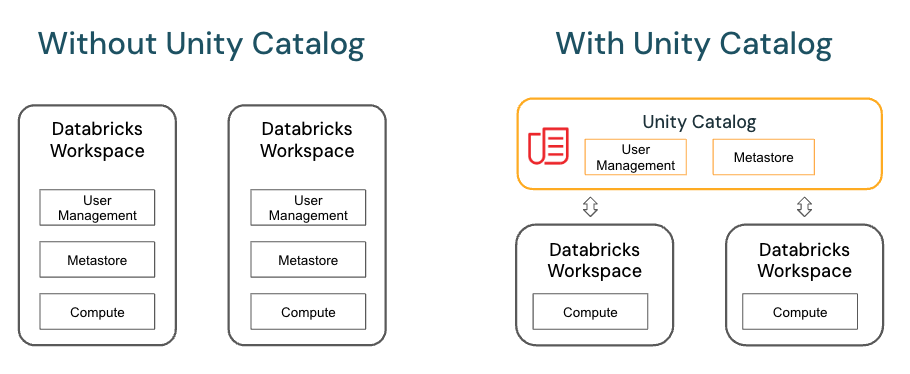
Key features of Unity Catalog include
- Define once, secure everywhere: Unity Catalog offers a single place to administer data access policies that apply across all workspaces.
- Standards-compliant security model: Unity Catalog’s security model is based on standard ANSI SQL and allows administrators to grant permissions in their existing data lake using familiar syntax, at the level of catalogs, schemas (also called databases), tables, and views.
- Built-in auditing and lineage: Unity Catalog automatically captures user-level audit logs that record access to your data. Unity Catalog also captures lineage data that tracks how data assets are created and used across all languages.
- Data discovery: Unity Catalog lets you tag and document data assets, and provides a search interface to help data consumers find data.
- System tables (Public Preview): Unity Catalog lets you easily access and query your account’s operational data, including audit logs, billable usage, and lineage.
Unity Catalog object model
The hierarchy of database objects in any Unity Catalog metastore is divided into three levels, represented as a three-level namespace (catalog.schema.table-etc)
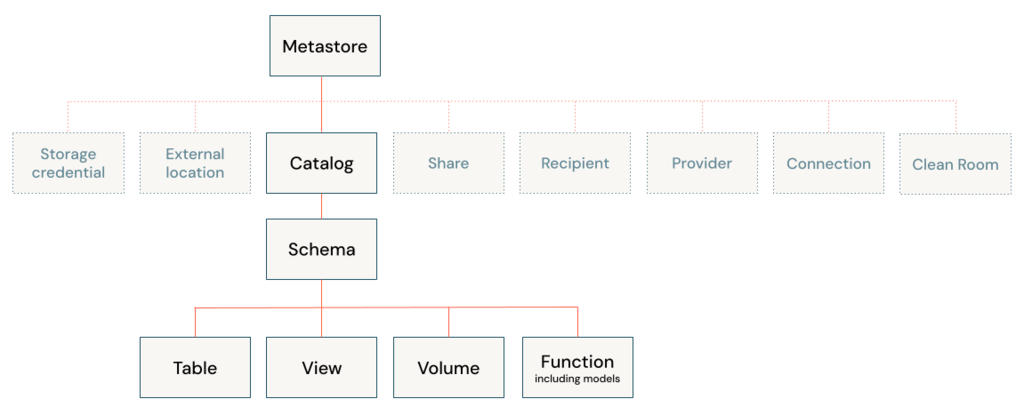
Metastore
The metastore is the top-level container for metadata in Unity Catalog. It registers metadata about data and AI assets and the permissions that govern access to them. For a workspace to use Unity Catalog, it must have a Unity Catalog metastore attached.
Object hierarchy in the metastore
In a Unity Catalog metastore, the three-level database object hierarchy consists of catalogs that contain schemas, which in turn contain data and AI objects, like tables and models.
Level one: Catalogs are used to organize your data assets and are typically used as the top level in your data isolation scheme.
Level two: Schemas (also known as databases) contain tables, views, volumes, AI models, and functions.
Level three: Volumes, Tables, Views, Functions, Models (AI models packaged with MLflow)
Working with database objects in Unity Catalog
Working with database objects in Unity Catalog is very similar to working with database objects that are registered in a Hive metastore, with the exception that a Hive metastore doesn’t include catalogs in the object namespace. You can use familiar ANSI syntax to create database objects, manage database objects, manage permissions, and work with data in Unity Catalog. You can also create database objects, manage database objects, and manage permissions on database objects using the Catalog Explorer UI.
Granting and revoking access to database objects
You can grant and revoke access to securable objects at any level in the hierarchy, including the metastore itself. Access to an object implicitly grants the same access to all children of that object, unless access is revoked.
GRANT CREATE TABLE ON SCHEMA mycatalog.myschema TO `finance-team`;

