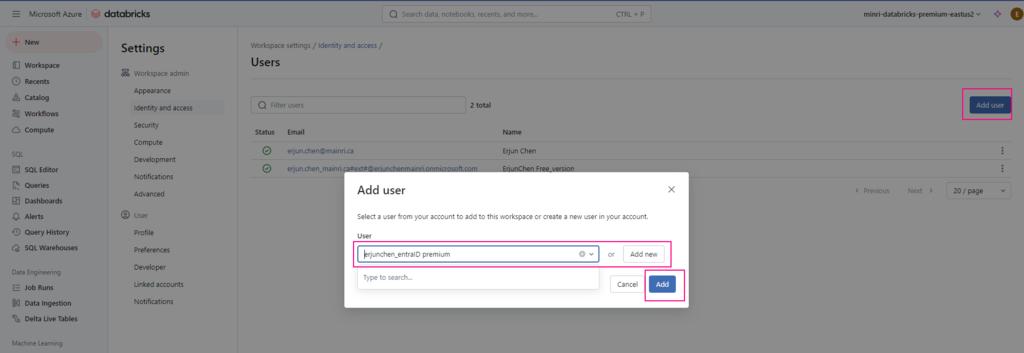To allow another user to use your Azure Databricks workspace, follow these steps:
1. Log in to Databricks
Log in to the Azure Databricks workspace as a workspace admin.
2. Setting
Click your username in the top bar of the Azure Databricks workspace and select Settings.

3. Navigate to the Identity and access tab.
Next to Users, click Manage.
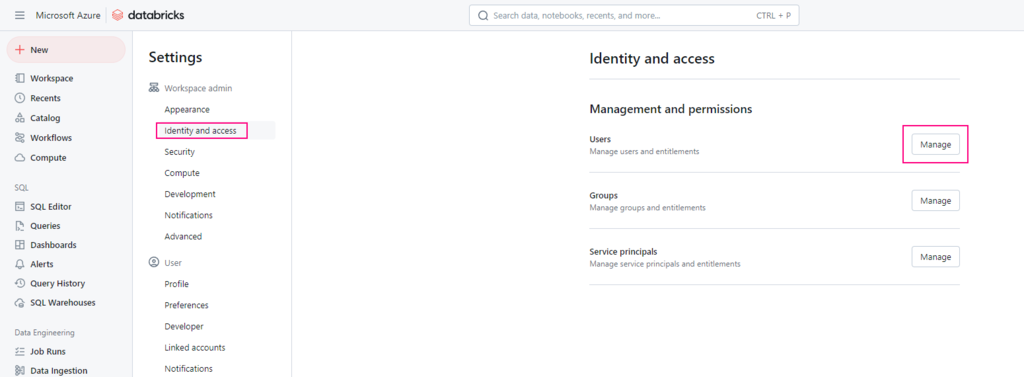
4. Click Add User.
Select an existing user
Select an existing user to assign to the workspace or click Add new to create a new user. You can add any user who belongs to the Microsoft Entra ID (formerly Azure Active Directory) tenant of your Azure Databricks workspace.