In Databricks, partitioning is a strategy used to organize and store large datasets into smaller, more manageable chunks based on specific column values. Partitioning can improve query performance and resource management when working with large datasets in Spark, especially in distributed environments like Databricks.
Key Concepts of Partitioning in Databricks
Partitioning in Tables:
When saving a DataFrame as a table or Parquet file in Databricks, you can specify partitioning columns to divide the data into separate directories. Each partition contains a subset of the data based on the values of the partitioning column(s).
Partitioning in DataFrames
Spark partitions data in-memory across nodes in the cluster to parallelize processing. Partitioning helps distribute the workload evenly across the cluster.
Types of Partitioning
Static Partitioning (Manual Partitioning)
When saving or writing data to a file or table, you can manually specify one or more columns to partition the data by. This helps when querying large tables, as Spark can scan only the relevant partitions instead of the entire dataset.
Dynamic Partitioning (Automatic Partitioning)
Spark automatically partitions a DataFrame based on the size of the data and available resources. The number of partitions is determined by Spark’s internal algorithm based on the data’s size and complexity.
Let’s say, there is dataframe
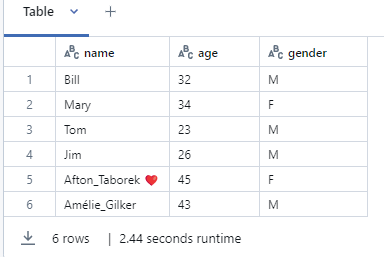
Partitioning in Databricks File System (DBFS)
When writing data to files in Databricks (e.g., Parquet, Delta), you can specify partitioning columns to optimize reads and queries. For example, when you partition by a column, Databricks will store the data in different folders based on that column’s values.
# Example of saving a DataFrame with partitioning
df.write.partitionBy("year", "month").parquet("/mnt/data/name_partitioned")
In this example, the data will be saved in a directory structure like:
/mnt/data/name_partitioned/gender=F
/mnt/data/name_partitioned/gender=M
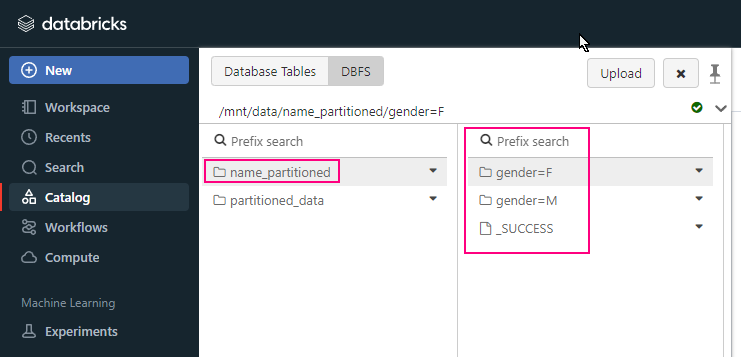
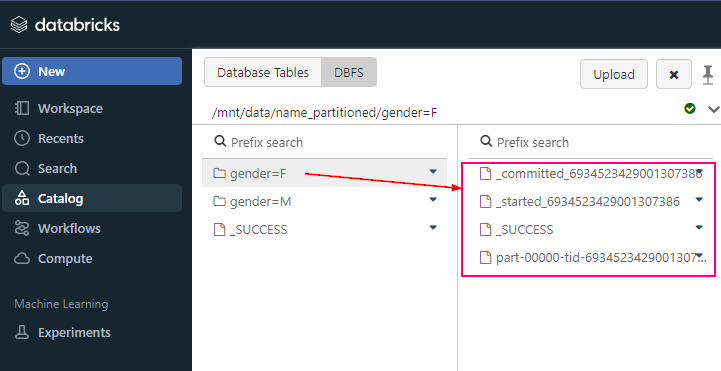
Partitioning in Delta Tables
In Delta Lake (which is a storage layer on top of Databricks), partitioning is also a best practice to optimize data management and queries. When you define a Delta table, you can specify partitions to enable efficient query pruning, which results in faster reads and reduced I/O.
# Writing a Delta table with partitioning
df.write.format("delta").partitionBy("gender", "age").save("/mnt/delta/partitioned_data")
In this example, the data will be saved in a directory structure like:
/mnt/delta/partitioned_data/gender=F/age=34
/mnt/delta/partitioned_data/gender=F/age=45
/mnt/delta/partitioned_data/gender=M/age=23
/mnt/delta/partitioned_data/gender=M/age=26
/mnt/delta/partitioned_data/gender=M/age=32
/mnt/delta/partitioned_data/gender=M/age=43
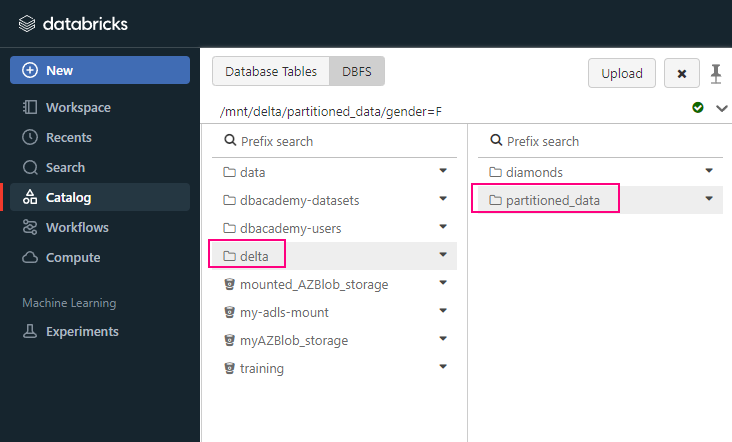
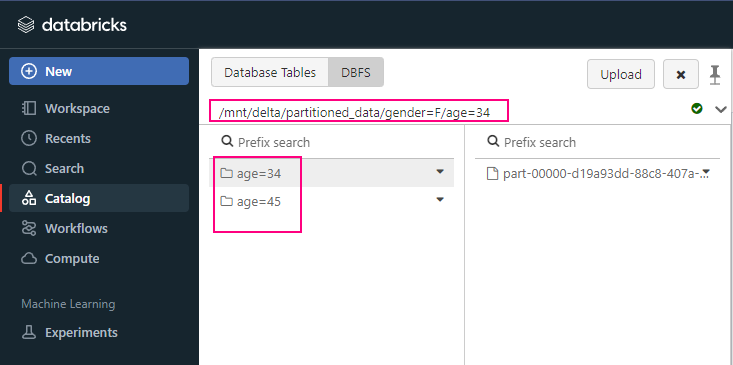
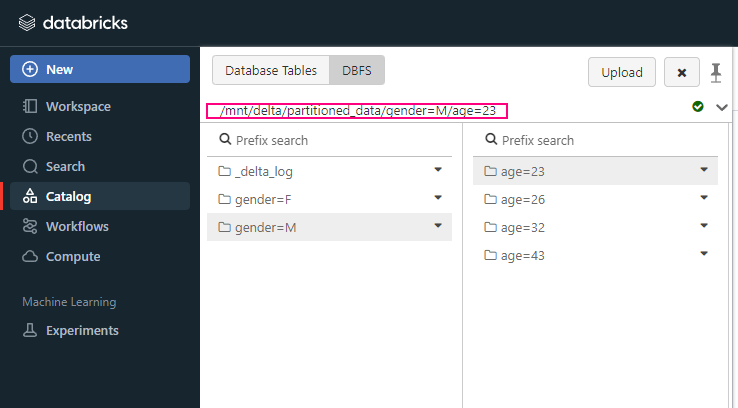
Optimizing Spark DataFrame Partitioning
When working with in-memory Spark DataFrames in Databricks, you can manually control the number of partitions to optimize performance.
Repartition
This increases or decreases the number of partitions.
This operation reshuffles the data, redistributing it into a new number of partitions.
df = df.repartition(10) # repartition into 10 partitions
Coalesce
This reduces the number of partitions without triggering a shuffle operation (which is often more efficient than repartition).
This is a more efficient way to reduce the number of partitions without triggering a shuffle.
df = df.coalesce(5) # reduce partitions to 5
When to Use Partitioning
- Partitioning works best when you frequently query the data using the columns you’re partitioning by. For example, partitioning by date (e.g., year, month, day) is a common use case when working with time-series data.
- Don’t over-partition: Too many partitions can lead to small file sizes, which increases the overhead of managing the partitions.
Summary
- Partitioning divides data into smaller, more manageable chunks.
- It improves query performance by allowing Spark to read only relevant data.
- You can control partitioning when saving DataFrames or Delta tables to optimize storage and query performance.
- Use repartition() or coalesce() to manage in-memory partitions for better parallelization.
- Use
coalesce()to reduce partitions without shuffling. - Use
repartition()when you need to rebalance data.

